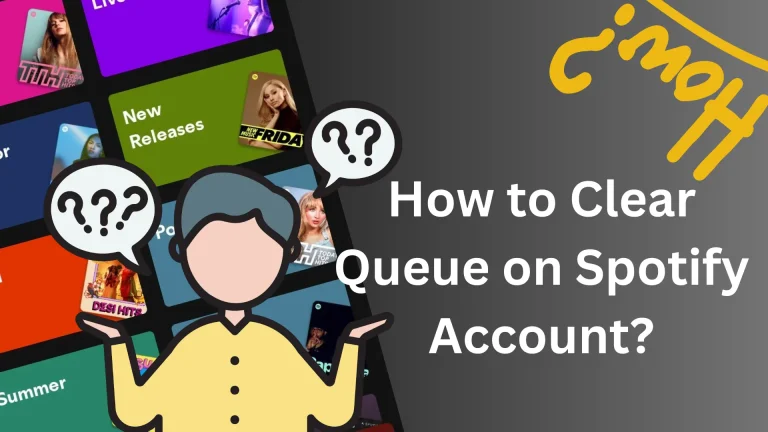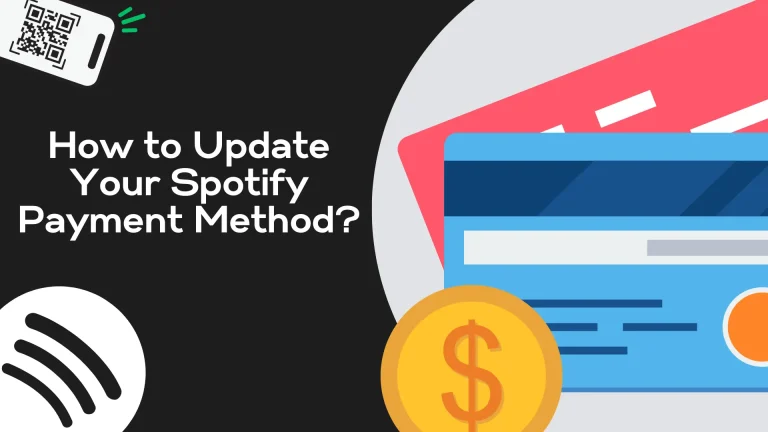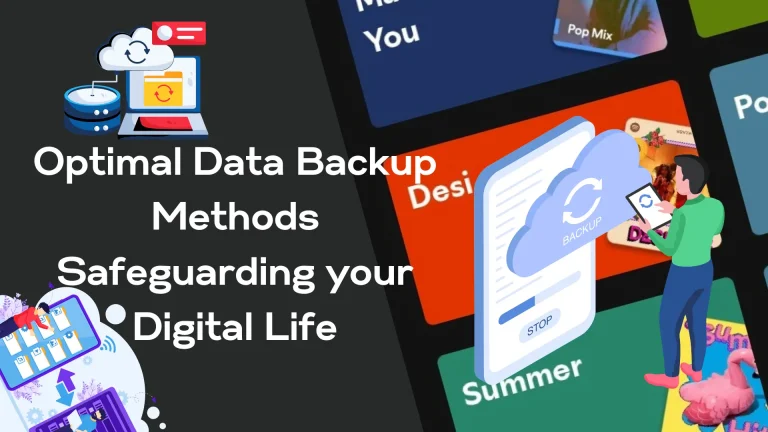How to connect Spotify with Alexa?
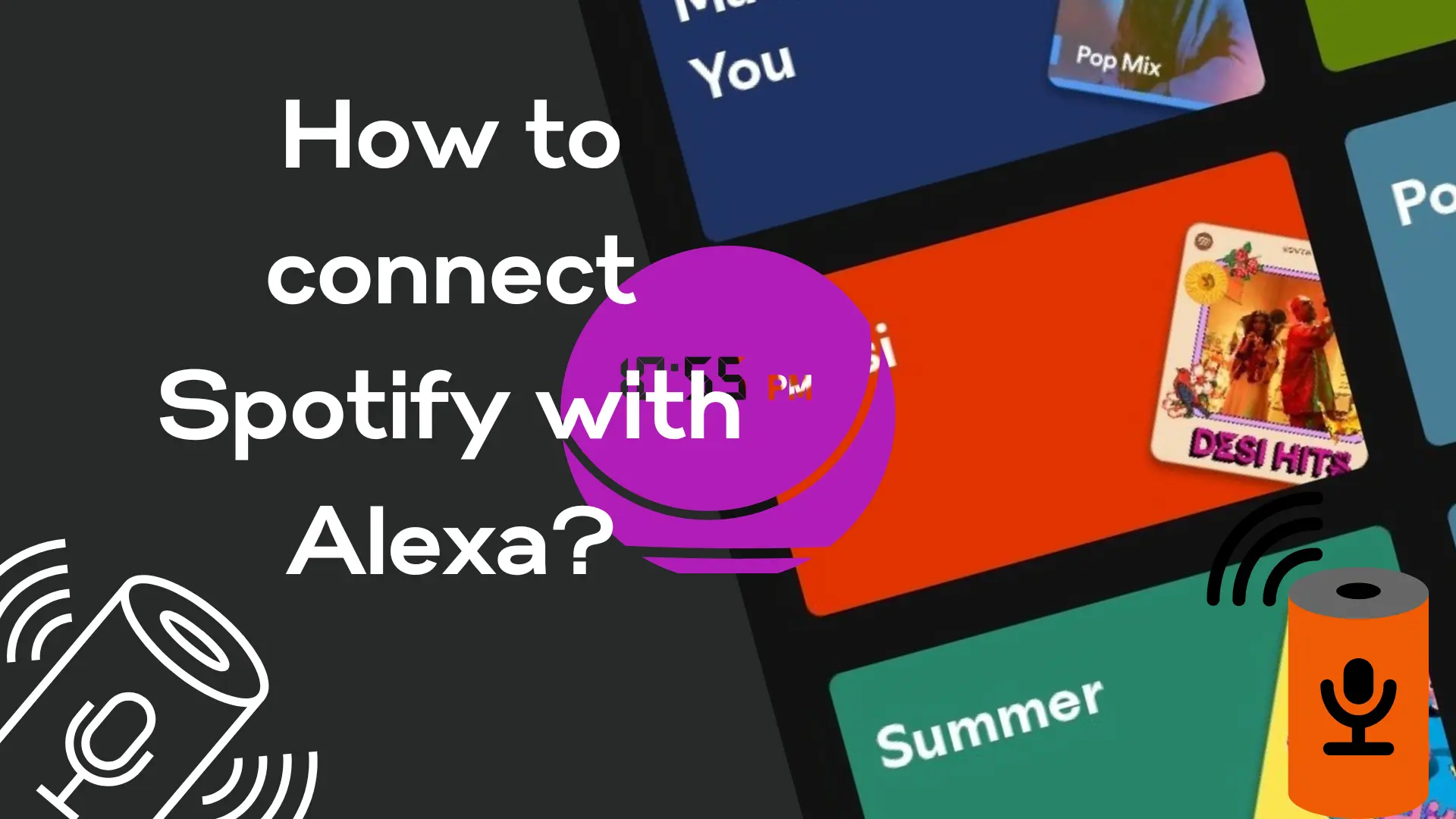
Spotify has the integration with other platforms. These features of Spotify Premium globally increasing its popularity. Now you can easily connect Spotify with Alexa but in case you don’t know how to connect this post will define you the ways. Here is a step-by-step guide about how to connect with Alexa.
Supported devices by Spotify
All the Alexa devices are not supported by Spotify. So here are the few match able devices mentioned below:
- Amazon Echo Dot
- Amazon Echo Spot
- Amazon Echo show
- Amazon Echo
- Amazon Tap
- Amazon Fire TV Cube
How to connect the Spotify to Alexa?
If you are doing it first time you might face difficulties in connecting because you don’t know about the process. Although it’s an easy process to connect with Alexa. Just follow the below-mentioned step-by-step guide.
Follow the steps:
- Download and open the Amazon Alexa app
- Click the more option at the bottom corner
- Go to settings
- Select music and podcasts
- Go to link new services
- Then select Spotify
- Go to the options link account to Alexa
- Then select Enable to use
- Lastly, just log in to your Spotify account and all done.
Spotify account as the default music player with Alexa?
In case if you just want to listen to Spotify then you must set the Spotify account as the default music player with Alexa. To do that FOLLOW the steps below:
Open the Alexa app on your device either android or iOS > go to more> settings > music and podcasts> default services > change> Spotify
Now command a song to Alexa, it will play the song only from Spotify. If you want Spotify premium versions for Big Screens Download here on Spotipro.
Disconnect Spotify from Alexa?
Two ways to disconnect Spotify from Alexa
- Through Spotify’s website
- Through Alexa App
Through Alexa App:
- Open app
- More
- Settings
- Music and podcasts
- Link services
- Spotify
- Disable skill and confirm
Through Spotify’s website:
- Open the Spotify website on your browser and log in to your account.
- Tap on your profile in the top right corner
- Go to your account
- In the list click on the Apps
- Find Alexa in the list of associated apps with Spotify
- Tap on to remove the access and confirm
Conclusion
In this post, we help you with the process of connecting and disconnecting the integrated Alexa with Spotify. If you still face issues don’t hesitate to connect with us via comments.