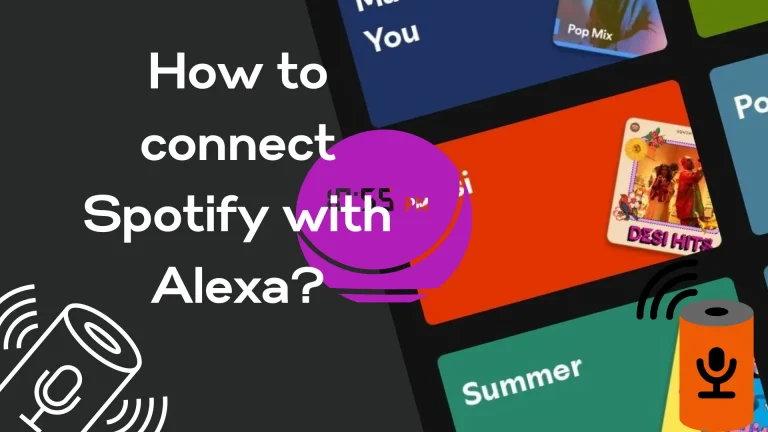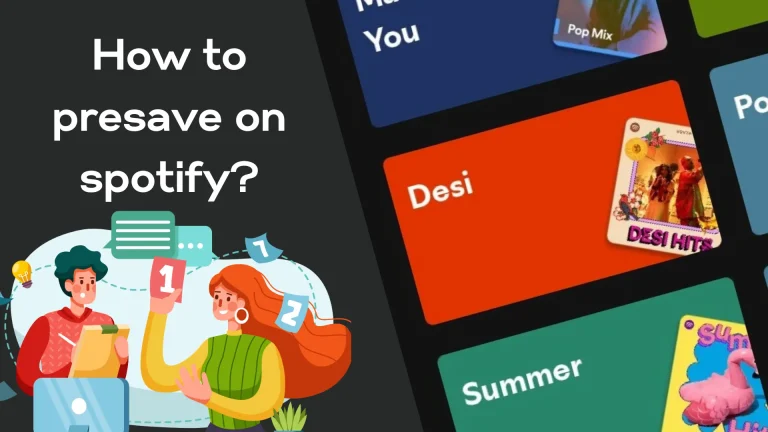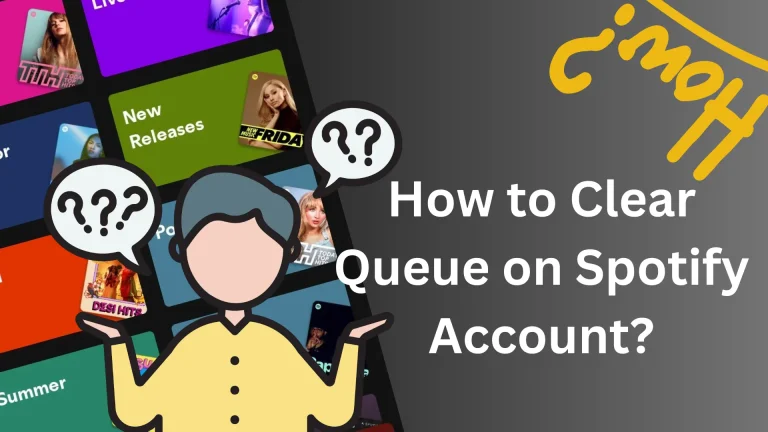How to Change Your Forgotten Spotify Password?

Password is a highly-secured authority of any of your site or apps not to let hack your accounts. It’s suggested that you should keep on changing your account password for security reasons of your account. Or there is another case if you forgot your password no worries, now you can change your password in both conditions.
Firstly, you can change your password in the browser but not on your phone or desktop in the Spotify app. It’s easy to change your Spotify account password but if you are doing this first time. It may feel confusing a bit for you. Download Spotify Premium for iOS devices and Spotify for TV with a range of old versions more compatible to your devices.
Follow the steps given below:
- Open the Spotify app in your web browser.
- Click to log in.
- Add your login details even if you created an account through Google or Facebook.
- Go to your username.
- Click account
- Click on Change password
- Add the existing password, and new password, and reconfirm the new password
- Click on Set the New Password.
How to reset a forgotten password?
In this digital era, every single app or site or anything related to this digital world needs a high-security password to keep your account safe but unfortunately, due to lots of passwords to memorize, we sometimes mix them or may forget the password of most of the accounts. So in this situation, we must have a password manager to keep our password safe and well-memorized.
But if you want to recover your account in case you forgot your current password it’s easy to do that. Follow the steps to recover your account:
- Go to your Spotify app account.
- In login details add your username and email id. There would be the option “forget your password”.
- Click the option “forget your password”.
- They will send you an email on your given email ID.
- There would be the option “reset your password.”
- Click that option then enter the password to reset and repeat the reset password.
- Successfully changed your password.
Conclusion:
Now you know how to change your password or recover your account. There are many guides related to the app problems you can read any of them in case you face any problem. If you have any queries related to this feel free to ask. Have a blessed life ahead.